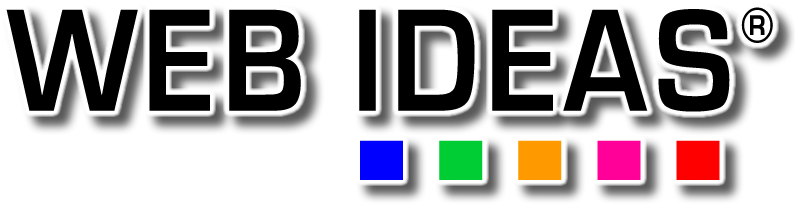The following Q&A's should help you manage your email.
Q: Where has all the Spam Gone?
A: If the Spam Filter knows an email is Spam it will delete it from the server before it even gets to your inbox. If the Spam Filter thinks a message is Spam but is not 100% sure it will move it to a Quarantine folder on the Mail Server and store it for 14 days before deleting it. You can access this Spam folder using Webmail.
Q: Why am I still getting Spam?
A: No Spam Filtering is perfect. The Spammers are constantly trying to outsmart the Filters to get thier Spam to you. As soon as a new spamming method is discovered it gets implemented into our spam filter, but some Spam will sneak through.
Q: How Much Spam is there?
A: There is an enormous amount of spam hitting the servers. For every 1 email that gets delivered into your inbox we Delete or Quarantine about 99 emails determined to be Spam.
Q: How can I check what was Filtered as Spam?
A: You need to login to Webmail and view the "-Spam" Folder under your Inbox on the Server.
Q: How do I login to Webmail?
A: To access webmail use this link: http://www.yourDomainName.com.au/webmail and login with your email address and email password.
Q: How do I recover something From the Spam folder?
A: If you find a message that IS NOT SPAM in the "-Spam" folder its important you let the Spam Filter know that it got it wrong. To do this simply Move the email message in question to the folder named "-Not Spam". The Server will automatically remove the ***Spam*** from the Subject line and the Spam message wrapper, then move the message into your Inbox on the Server ready for your email client to download.
Important: Your email client (such as Microsoft Outlook) will check the server inbox regulary and when it finds new email it will download it to your PC. While logged onto Webmail you may see email messages appear and then dissappear as they are downloaded to your email client.
Q: Does the Filter Improve over time?
A: Yes - the Spam filter learns about Spam all the time from its own classification process and regular updates that we apply. It also talks to other spam databases on the internet and learns about new spam threats regularly. It also looks up known spammers and spam email patterns. Most importantly it learns from you telling it what it gets wrong.
Q: How long does the spam stay on the Server?
A: Spam will sit in the "-Spam" folder for 14 days after which time it will get deleted.
Q: Can I change the way the Spam Filter Works?
A: Yes - you can change nearly all of the behaviours of the Spam Filter. We will be providing instructions to do this shortly.